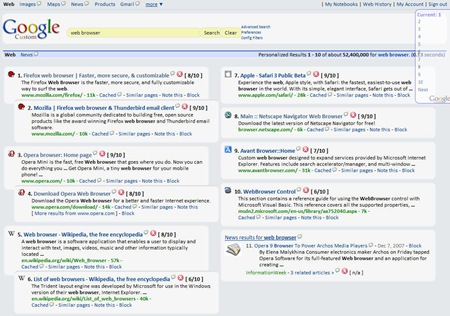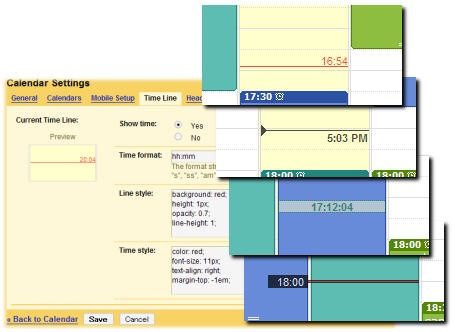i found this site by accident,there are so many script there that u can install online to your computer.i think this will very useful because some scripts make our job became easier.besie that so many cool script,it’s like a tricks.ill show you some of the scripts,this is several best greasemongkey script,i haven’t test it yet.because i don’t feel that i need this.this is what i found :
1. best greasemongkey script – ultimate google make over
As seen in the screenshot above the script organizes the results into two columns, numbers them, grabs each website’s icon, and much more. You’ll also notice that there are no page numbers at the bottom of the results screen. That’s because there is a semi-transparent box in the upper-right corner that takes care of that. Since it is always located in the same spot it makes it much easier to keep going to the next page of the results. Of course you can pick and choose which of those features to enable assuming that you’re comfortable changing a few numbers around in the script’s code.
you install by open this link
2. best greasemongkey script – google calender time line
Even though the settings do appear to be directly integrated into your Google Calendar, they are actually stored on your computer. That means that the settings are not carried from one computer to another, and this is yet another reason I wish Google offered a custom plugin system for some of their services.